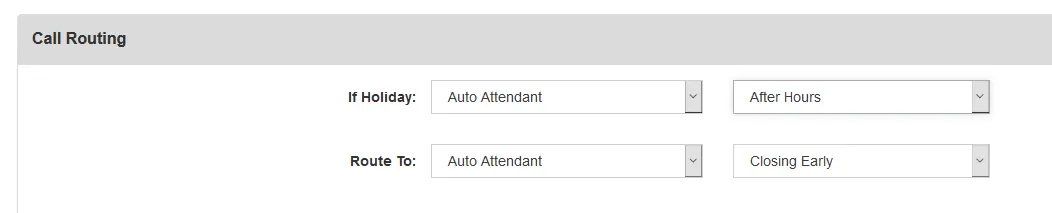Create a Special Greeting for Weather Closings, etc.
This guide explains how to record and enable a special announcement (e.g., weather closings) via an Auto Attendant.
- Go to Services > Auto Attendant, click New Auto Attendant, and give it a name. Route button 0, the Timeout button, and any other keys to match your announcement.
- Record the announcement using one of the methods shown below.
- Navigate to Services > Phone Numbers, select the inbound number, and scroll to Call Routing.
- Set Route To to Auto Attendant, choose your new greeting, and save.
1. Create New Auto Attendant
Section titled “1. Create New Auto Attendant”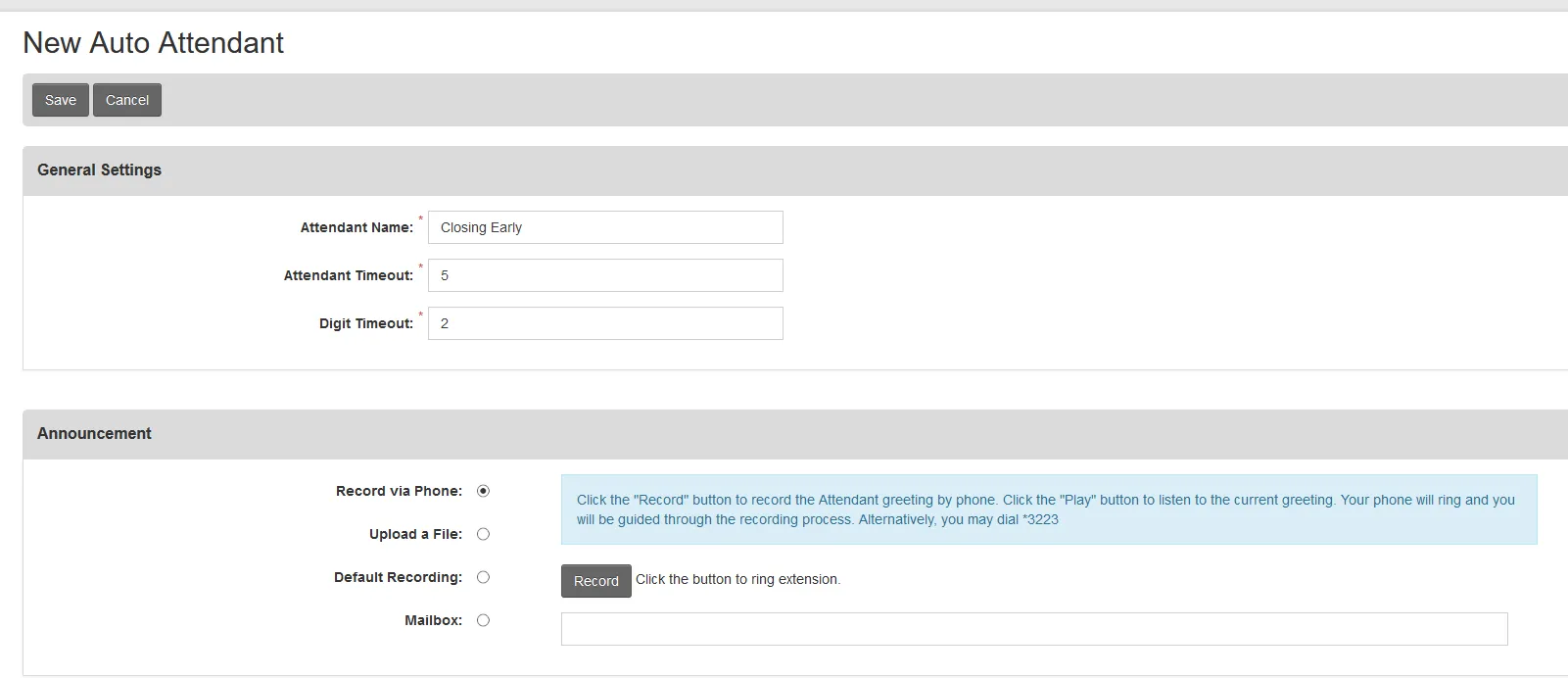
2. Record Your Announcement
Section titled “2. Record Your Announcement”
3. Edit Phone Number Call Routing
Section titled “3. Edit Phone Number Call Routing”